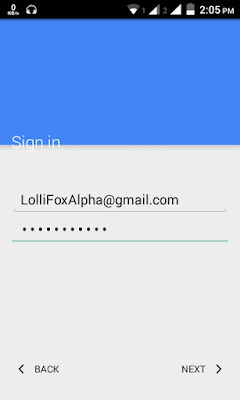LolliFox Alpha For Walton Primo EF2
By Masum Hasan (ME)
By Masum Hasan (ME)
★ Future ::::::::
- Modded Rom Android Lollipop
- Google Keyboard
- Stable and Smooth
- More Free Ram
- Android Kitkat 4.4.2
- Lollipop 5.0.1 Ui Modded
- System Settings Modded
- New Lollipop Play Store working
- Xposed supported & Gravity box supported
- Gaming performance Fully smooth
- More Battery Efficient
- Dual Sim 3G Supported
- Good Camera
- Lollipop Notification Bar
- Material Wallpaper
- And More..........
Screenshot ::::::
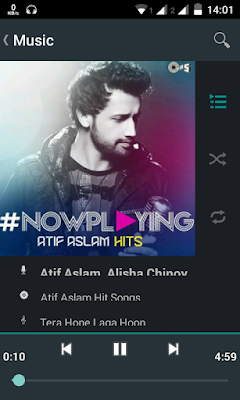
:::::: Procedure for Flashing a custom rom via CWM recovery :::::::
#go to cwm recovery by pressing (power button + volume up + Home button)
#select wipe / data factory reset >>> then select yes.
#Select Wipe cache partition >>> then select yes.
#then select mounts and storage> format / system> yes format
#then select advanced option >>> then wipe dalvic cache and wipe battery stat.
#then Return to the main menu again.
#select Install from sd card> install zip from SD card> select -Custom Rom> yes.
#then a process will occur.
#wait untill it finished.
#After Finishing rom installation install FIX.ZIP
#then reboot your Primo EF2
:::::: Procedure for Flashing a custom rom via TWRP recovery :::::::
# Power off your phone.
# Turn your phone on in recovery mode (by pressing VOLUME UP + POWER buttons).
# Go to TWRP {Also known as Recovery Mode. }
# GO> WIPE> ADVANCED WIPE> SELECT - DALVIC CACHE, CACHE, DATA, ANDROID SECURE, SYSTEM AND THEN SWIPE TO WIPE
# THEN A PROCESS WILL START AND WAIT UNTILL IT FINISHED.
# THEN SELECT- BACK AND RETURN TO MAIN PAGE.
# NOW THE FINAL PART- SELECT - INSTALL> SEARCH YOUR ROM
# AND THEN SWIPE TO CONFIRM FLASH.
# WAIT UNTILL IT FINISHED.
#After Finishing rom installation install FIX.ZIP
# REBOOT YOUR PHONE / SYSTEM REBOOT ...
{Note:} do all the work yourself dayitte
If any of the issues relating to the tune down to tiumenta
If you please to Contact GET Want Me on Facebook in Here
(Thanks, good will and Inshallah tune with the new ROM)